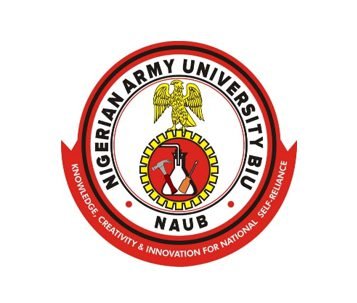How to Check & Retrieve National Identity Number (NIN) on Phone
How to Check & Retrieve National Identity Number (NIN) on Phone.
If you have enrolled for the national ID card scheme and forgotten your National Identity Number (NIN), you can now check it on your mobile phone.
How to Check or Retrieve National Identity Number (NIN) Via USSD
Dial *346# on your phone to retrieve your NIN. This service is FREE OF CHARGE on all Nigerian Mobile Networks including MTN, AIRTEL, GLO, and 9mobile.
Now that you know your national ID card number, go ahead and Link your National Identity Number (NIN) to your Number.
If you are yet to enroll in the national ID card scheme, check the following links:
- How to Apply for National Identity Number (NIN)
- National Identity Management Commission (NIMC) Enrolment Centres
How to Know if your NIN Card is Ready
To check if your National Identity Number (NIN) card is ready, visit the National Identity Management Commission [NIMC] website- www.nimc.gov.ng.
Scroll down the homepage and click on ‘e-ID Card Status Portal’ to check if your card is ready and now available at the activation center.
After fill in your first name, last name, and your NIMC check tracking ID and hit the ‘check now’ icon button.
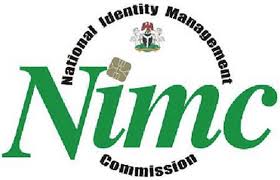
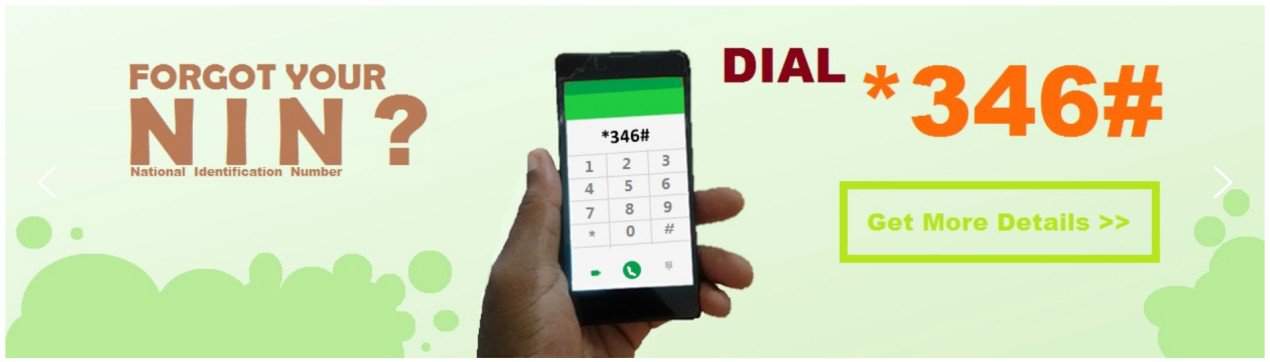
![Federal Government Announces Date for Commencement of WAEC [May/June]](https://eduinformant.com/wp-content/uploads/2018/11/WAEC.jpg)