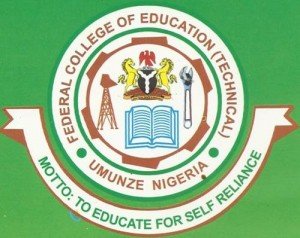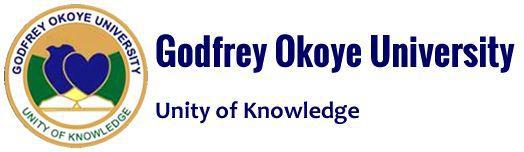How to Pay FCET Umunze Fees Online
Are you a fresh or returning student of the Federal College of Education (TECHNICAL), FCET Umunze? Do you want to know how to pay FCET fees online? Do you want to access the FCET student portal in other to pay your acceptance or school fees? Below is a step by step guide on how to pay FCET fees on the student portal.
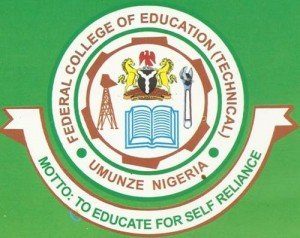
Fees payment (Acceptance or School fees) is very important in every education pursuit. It is a prerequisite in course registration as well as every examination. Without it, you cannot register your courses and you are not a registered student of the College.
In this guide, we will be showing you the step by step process on how to pay your fees be it acceptance or tuition fees on the FCET student portal. However, before you pay your fees, it is important to know the fees schedule which is applicable to you.
How to Pay FCET Umunze Fees Online
Before you pay your fees as a fresh student, you must have registered on the student portal, so we believe you have done that, as we will be going straight to the fee payment procedures.
How to Pay FCET Umunze Acceptance Fees Online
Acceptance fees are paid by new students across all programmes offered at the Federal College of Education (Technical), FCET Umunze.
- Login to the school website on http://www.fcetumunze.edu.ng/
- Navigate and click on the student portal.
- As a new student, you are to generate invoice (RRR) for payment from FECETU Microfinance Bank, any other bank or cyber cafe of their choice through the college portal. To do this, you click “Generate Invoice” under Acceptance menu.
- Select accurate session and level; click generate. An Invoice Slip with your RRR is displayed, print and take to FECETU Microfinance Bank, any other commercial bank for payment or use any of the listed payment methods shown.
- After successful payment at any commercial bank or through any of the other payment methods, you log into the college portal to pay fees with the Bank generated RRR on the invoice slip .
- To do this, you click Pay Acceptance Fee under the Acceptance menu.
- Key in your RRR as Payment Code and select the session. Click submit.
Fill in accurate details. Click submit; your Acceptance Letter is displayed for printing. Then click print.
How to Pay FCET Umunze Acceptance School Fees Online
At this point, student must pay his/her school fees to enable him/her register the required courses, view lecture materials and view results. To pay School fees, you
- Log in to the student portal
- Generate invoice for school fees payment by clicking Generate Invoice under School Fees Menu.
- Select session and level. Click Generate; your School Fees Invoice Slip is generated with RRR.
- After payment at any commercial bank or through any other payment mode, return to the portal to make payment. Click Pay School Fees under School Fees Payment.
- Enter the RRR, click pay
- Select level and click submit to get your school fees receipt printed.
- Student takes the printed receipt to the Bursary Department (Revenue unit) for authentication and issuance of college receipt.
Upon payment of school fee, the student proceeds to Exams and Records unit (NCE) OR Deputy Registrar (Degree Unit) as the case may be for school’s matriculation number and proper documentation.