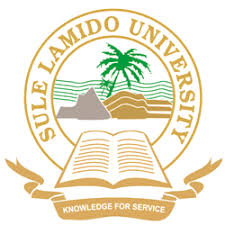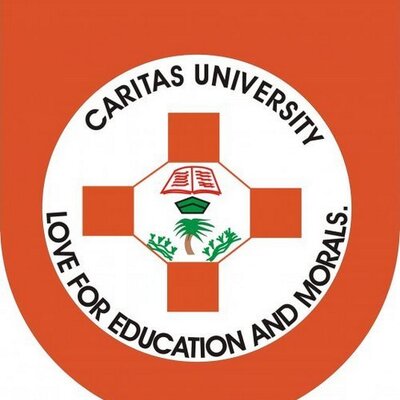PTI School Fees Schedule & Payment Procedure for 2019/2020 Academic Session
PTI School Fees Schedule & Payment Procedure for 2019/2020 Academic Session.
This is to inform all the returning and newly admitted students of the Petroleum Training Institute (PTI), Effurun that the school authority has released the amount payable as school fees for the 2019/2020 academic session.
| S/N | ITEMS | ND 11 IN NAIRA | HND 11 IN NAIRA |
| 1, | Tuition | Free | Free |
| 2. | Consumable for Academic Work | 5,500 | 7,500 |
| 4. | Examination (Per session) | 2,000 | 2,000 |
| 5. | Library | 1,500 | 1,500 |
| 6. | Sports | 2,000 | 2,000 |
| 7. | I. D. Card (Per session) | 1,000 | 1,000 |
| 8. | Registration Fee (Per session) | 2,000 | 2,000 |
| 9. | Course Registration Fee (Per session) | 2,000 | 2,000 |
| 10 | Swimming Proficiency | 5,000* | 5,000* |
| Total | 21,000 | 23,000 |
Note:
The hostel accommodation fee is not included in the above school charges. The approved fee for hostel accommodation is N25,000.
* Also note that Swimming Proficiency is optional to returning (old) students (ND11 and HND11)
PTI School Fees for Fresh Students.
Note to Mobile users: Scroll to the side to view all the contents in the table below:
| S/N | ITEMS | G/WN | ND1N | HND1N |
| 1. | Tuition | Free | Free | Free |
| 2. | Caution fee | 10,000 | 10,000 | 10,000 |
| 3. | General welding | 15,000 | – | – |
| 4. | Consumable for Academic Work | 10,000 | 10,000 | 12,200 |
| 5. | Examination (Per session) | 5,000 | 5,000 | 5,000 |
| 6. | Library | 5,000 | 5,000 | 5,000 |
| 7. | Sports | 2000 | 2000 | 2000 |
| 8. | I. D. Card (Per session) | 1,000 | 1,000 | 1,000 |
| 9. | Hand Book/Academic Standard | 2,000 | 2,000 | 2,000 |
| 10. | Registration Fee (Per session | 8,000 | 8,000 | 8,000 |
| 11. | Course Registration Fee (Per session) | 4,600 | 4,600 | 4,600 |
| 12. | Log Book (SIWES) | – | 600 | – |
| 13. | Verification of Credential | 6,000 | 6,000 | 6,000 |
| 14. | Swimming Proficiency | 5,000 | 5,000 | 5,000 |
| 15. | Matriculation | 3,000 | 3,000 | 3,000 |
| 16. | Medical Examination | 5,000 | 5,000 | 5,000 |
| Total | 81,600 | 67,200 | 68,800 |
How to Pay PTI School Fees.
- Verify your admission status
- On the Students Menu, Click on Student Login
- Enter your application login credentials – ApplicationNumber and Password
- This will take you to a page to generate RRR Code for payment of school fees
- Take the RRR code to any bank for payment
- Return to the website and repeat steps 1 & 2
- The system will automatically generate a Matriculation Number for you according to your department/programme of choice which will be printed on your form
- The system will allow you access to your online students’ dashboard
- You can now print the following seven (7) documents from your dashboard.
- REGISTRATION FORM – Admission’s Office
- CLEARANCE FORM – Admission’s Office
- ADMISSION LETTER – Admission’s Office
- CLINIC FORM – Students Affairs
- PERSONAL DATA FORM – Students Affairs
- UNDERTAKEN FORM – Students Affairs
- HOSTEL ALLOCATION FORM – Students Affairs
- Course Registration Form
- All seven (7) forms are automatically filled with data inherited from the application modules and the Matriculation Number that was assigned by the portal on payment of school fees.
- Take all printout forms to the admission office for further administrative check and documentations
![PTI Part-Time (ICE) Admission Form 2020/2021 [ND & HND]](https://eduinformant.com/wp-content/uploads/2018/11/Petroleum-Training-Institute-PTI.jpg)