NECO Common Entrance Exam (NCEE) Results 2021
NECO NCEE Common Entrance Result 2021 – How to Check NECO National Common Entrance Examination (NCEE) results online.
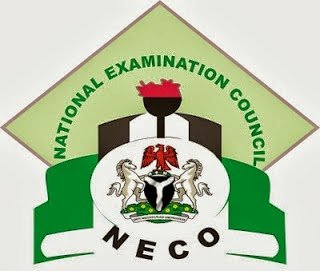
The National Examination Council (NECO) wishes to inform all candidates who participated in the National Common Entrance Examination (NCEE) that the results have been released and can be accessed by visiting the NCEE result checking portal.
Parents and guardians can now login with the ward’s unique portal Id and password to check the result through the login section on the NECO official website or by visiting the state ministries of education as well as NECO offices nationwide. The National Common Entrance Examination NCEE was conducted for admission into the JSS 1 of the 104 unity schools across the country.
How to Check NECO NCEE Common Entrance Result
Follow the guide below to Check your National Common Entrance Examination (NCEE) Admission Status Now.
- Go to NECO results portal at https://result.neco.gov.ng/.
- Select exam year i.e. 2020.
- Select exam type i.e. National Common Entrance Examination.
- Supply your registration number in the required column.
- Finally, click on Check Result button to access the common entrance exam result.
ALTERNATIVELY
- Go to NCEE registration portal at https://ncee.neco.gov.ng/.
- Login by supplying your Email/Phone Number and Password in the required columns.
- Click On Registered Candidates ›› Select Completed ›› then Click on the Respective Registered candidates to view result.
Registrar and Chief Executive of NECO, Godwill Obioma disclosed that a total of 70,580 candidates sat for the examination nationwide, out of which 24,416 candidates passed with a minimum score of 66.

![ACU 1st Semester 2019/2020 Results are Out [Stream A & B]](https://eduinformant.com/wp-content/uploads/2018/11/Ajayi-Crowther-University.jpg)