How to Check BASUG Semester Results Online
How to Check BASUG Semester Result Online | The Bauchi State University, BASUG semester results can now be accessed online via the school portal.

The management of the Bauchi State University, Gadau (BASUG) has enabled its result portal for returning students to access their semester results online. On that note, returning students of the university should follow the procedures below to check their results.
How To Check BASUG Semester Results Online.
You can view your results online via the institution’s portal. Please note that results appear online as they are uploaded. In case you check and it is not online yet, you may check back.
- Log on to the university result checking portal via http://www.basug.edu.ng/index.php?s=ugcoursereg&p=slipstart.
- Login with your user ID and password.
- Select the academic session and semester you want to view the results. Hit the enter button.
- What you will have next is the results displayed to you.

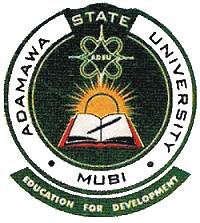
Semester results
2018/2019 session
Waiting moderation semester results 2018/2019 session
cant open my result……showing me error i think the official website need to be check properly
what is the specific portal for checking result
I need the helping about my password
Lis/20/6810
Pg registration fees for 2021 session
Pls my mentors I need a real in Intel’s abut first semester result 2022
Results of 2021/2022