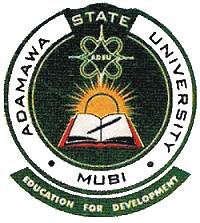How to Check ADSU Semester Results Online
How to Check ADSU Semester Result Online | Adamawa State University (ADSU) semester results can now be accessed online via the school portal.
The management of the Adamawa State University (ADSU), Mubi has enabled its result portal for returning students to access their first and second-semester results online. On that note, returning students of the university should follow the procedures below to check their results.
How To Check ADSU Semester Results Online.
You can view your results online via the institution’s portal. Please note that results appear online as they are uploaded. In case you check and it is not online yet, you may check back.
Step 1: Go to ADSU portal at www.adsu.safsrms.com
Step 2: Supply your username (i.e. your registration number) and password (default is 1-8) in the required columns.
Step 3: Go to the left-hand side of the page and click on view result.
Step 4: Select the preferred semester you want to see the result there you’ll find your result.