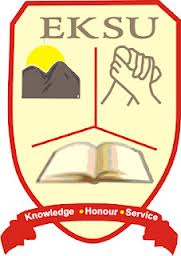Binyaminu Usman Poly (BUPOLY) Admission Forms 2020/2021
The Binyaminu Usman Poly (BUPOLY) Admission Forms for the 2020/2021 academic session has been released.
Applications are invited from suitably qualified candidates for admission into the Binyaminu Usman Polytechnic (BUPOLY), Hadejia, Jigawa State, ND (Post UTME), Diploma, HND, and Certificate programmes for the 2020/2021 academic session.
Binyaminu Usman Poly (BUPOLY) Courses.
Center for Continue Education (Evening Session)
Continue Education (Evening Session)
- Diploma Animal Health and Production
- Diploma Computer Studies
- Higher National Diploma Agricultural Extension and Management
- Higher National Diploma Animal Health Technology
- Higher National Diploma Animal Production Technology
- Higher National Diploma Crop Production Technology
- Higher National Diploma Forestry Technology
- National Diploma Accounting
- National Diploma Agricultural Technology
- National Diploma Animal Health and Production
- National Diploma Business Administration and Management
- National Diploma Computer Engineering
- National Diploma Computer Science
- National Diploma Electrical Engineering Technology
- National Diploma Forestry Technolgy
- National Diploma Home and Rural Economics
- National Diploma Science Laboratory Technology
- National Diploma Statistics
School of Agriculture
Agricultural Extension and Management
- HND Agricultural Extension and Management
- PRE-HND Agricultural Extension and Management
Agricultural Technology
- Cert. Agricultural Technology
- HND Crop Production Technology
- ND Agricultural Technology
- PRE-HND Crop Production Technology
- PRE-HND Horticulture and Landscape Technology
Animal Health And Production
- Cert. Animal Health And Production
- Cert. Poultry Production
- Diploma Animal Health and Production
- HND Animal Health Technology
- HND Animal Production Technology
- ND Animal Health Production
- PRE HND Animal Production Technology
- PRE-HND Animal Health Technology
Fisheries Technology
- Cert. Fisheries Technology
- ND Fisheries Technology
Forestry And Wildlife Management
- Cert. Bee Keeping
- Cert. Forest Overseer
- Cert. Forestry Guards
- Diploma Environmental And Land Resources Management
- HND Forestry Technology
- ND Forestry Technology
- ND Wildlife And Eco-Tourism Management
- PRE HND Forestry Technology
Horticulture and Landscape Technology
- HND Horticulture and Landscape Technology
- ND Horticultural Technology
- National Diploma Horticulture Technology
- PREHND Horticulture and Landscape Technology
School of Business and Management Studies
Accountancy
- ND Accountancy
Business Administration
- ND Business Administration and Management
School of Science
- Computer Science
- Cert. Computer Studies
- Diploma Computer Studies
- ND Computer Science
General Studies
- PRE-ND in Science And Technology
Science Laboratory Technology
- ND Science Laboratory Technology
Statistics
- National Diploma Statistics
School of Social and Rural Development
Home And Rural Economics
- Cert. Home and Rural Economics
- ND Home And Rural Economics
School of Technology
- Computer Engineering
- ND Computer Engineering
- Electrical Engineering Technology
- ND Electrical Engineering Technology
How to Apply for BUPOLY Admission Forms.
- Visit http://bupoly.admissions.cloud/
- Click NEW APPLICATION at the top of the page
- Fill in the applicant’s information
- Enter your phone number as Username and Password.
- Click Login.
- A welcome page opens. After you’ve done that, click on the drop-down menu to select your application type.
- Select Mode of payment
- Online Payment
- Bank Payment
- Online Payment
- Enter your Email address in the space provided, select your method of payment (Verve, MasterCard, etc.), and check the information verification box. Then click “I accept” to proceed.
- Enter your card details in the space provided. Then click “ok” to proceed for payment..
- After the Remita verification, a form appears for you to fill in your data.
- Bank Payment
- Enter your Email address in the space provided, select your method of payment (bank branch), and check the information verification box. Then click “I accept” to proceed…
- Click on the print invoice, go to the bank and make your payment.
- Fill in your Remita Retrieval Reference (RRR) into the space provided and then click the “Verify” button to continue with the application.
- After the Remita verification, a form appears for you to fill in your data.
NOTE:
- Make sure you fill all the required information before you submit the application on the declaration
page. - You can log in later and check the status of your application by clicking Admission status
- The College shall not be held responsible for not considering an applicant with incorrect or incomplete information.