Yobe State University Admission List 2023/2024 | 1st & 2nd Batch
Yobe State University UTME Admission List 2023/2024 – Check YSU UTME Admission Status [1st & 2nd Batch]. The Yobe State University (YSU) UTME Admission Lists has been released for the 2023/2024 academic year.

The management of the Yobe State University (YSU) has released the names of successful applicants offered provisional admission into undergraduate degree programmes for the 2023/2024 academic session. YSU first and second batch UTME admission list has been successfully uploaded on the institution’s admission status checking portal.
admission list is simply the names of successfully admitted applicants offered provisional admission into an institution. Admission lists are usually released by institutions after the conduct of admission screening exercise.
How to Check YSU UTME Admission List
The Yobe State University Admission List is successfully uploaded online, to check your admission status follow the below lead from:-
SEE ALSO: YSU Direct Entry Admission List.
- Visit the YSU admission portal: https://www.ysu.edu.ng/
- Navigate and click on admission list.
IMPORTANT NOTICE:
- Download YSU admission letter.
- Visit the JAMB Portal to ACCEPT or REJECT your admission offer.
- Any candidate offered admission into a programme other than his/her first choice should kindly visit the JAMB Portal to effect change of course/institution.
- Any candidate who applied for admission into Yobe State University and possess the minimum entry requirement for UTME or DE, and whose name did not appear on this admission list should kindly visit the JAMB Portal to upload his/her ‘O’ level results or ‘O’ level and ‘A’ level in the case of DE candidates.
ALTERNATIVELY,
You can also access your admission status from JAMB admission status checking portal, follow the procedure outlined below:
- Go jamb.org.ng/efacility.
- Login to your Jamb profile with your username and password.
- Scroll down then locate and click the ‘Check Admission Status‘ tab.
- Select your Exam year and Enter your registration number in the required columns.
- Finally, click on ‘Check Admission Status‘ to access your UNIPORT admission status.
Candidates who have been offered admission are to proceed to JAMB CAPS and click”ACCEPT” or “REJECT” to indicate acceptance or rejection of the admission offer.
NB: Clicking”REJECT” is an indication that the offer of admission has been rejected by candidates.
Congratulations if your name is among the successful candidates in the admission lists of the Yobe State University (YSU).
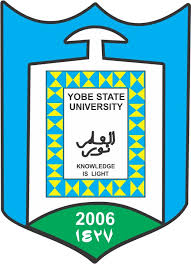
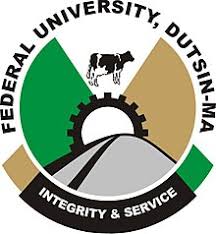


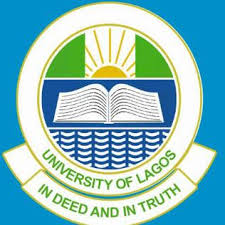
![OSCOTECH Admission List for 2020/2021 | [ND/HND]](https://eduinformant.com/wp-content/uploads/2018/11/Osun-State-College-of-Technology-Esa-Oke-OSCOTECH.jpg)

I didn’t see my name, please help me
I need to get my jamb number