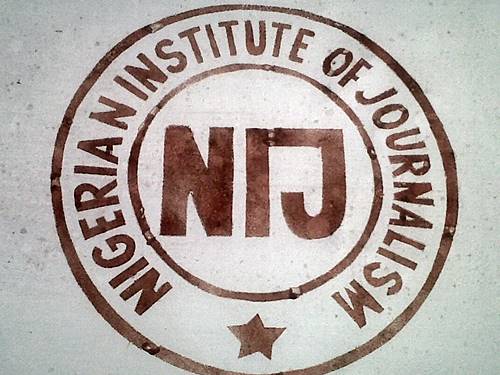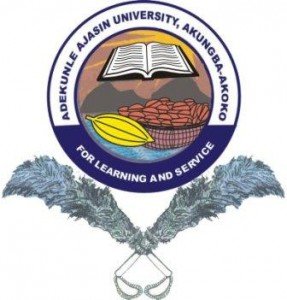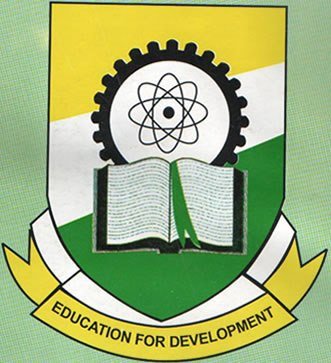TASCE-OOU Degree Affiliation Post UTME Form 2020/2021
TASCE-OOU Degree Affiliation Post UTME Form for the 2020/2021 academic session is now on sale.
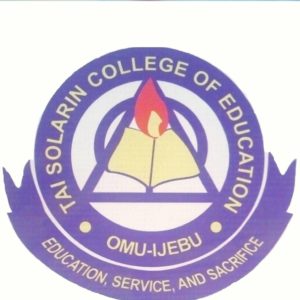
This is to inform members of the public & prospective students who wrote the 2020 JAMB UTME & scored a minimum score of 180 that the National Universities Commission has approved the academic affiliation of the College with the Olabisi ONABANJO, with effect from 2020/2021 academic session.
Eligible candidates interested in any of the SEVEN approved programmes, namely:
-B.Sc. (Ed.) in Economics, Social Studies, Computer Science, Political Science and Mathematics and B.Ed. in Business Education and
Guidance & Counselling. should contact the Centre for Degree Programme (CEDEP) of the College for further details or CALL: 08061662478; 08034917137 or 08034447348 for full details on the admission procedure.
How to Apply for TASCE (OOU Degree Affiliation) Post UTME Form.
Candidates should apply online with the payment of screening fee of Two thousand naira only (#2,000.00). In addition, a portal access fee of five thousand naira only (#5,000) payable with Master card or VISA ATM card (Please print out your receipt after payment)
1. Apply for the Admissions process by clicking the “Click Here to Apply” button on an open Application
(Please fill the form correctly and supply a VALID EMAIL ADDRESS because an ACTIVATION LINK will be sent to the email address you provided)
2. Check your email Inbox (or Spam) for the Activation Link. Follow the link back to the Admission Portal.
(You MUST Activate your Account, to confirm the validity of your email address, before proceeding with the Application)
3. Once you are logged in to the Admission Portal, Click on the ‘Pay Application Fee’ to make your Online Payment with your ATM card
(You need to make the payment before filling the Application Form)
4. If your payment is APPROVED, go to the Payment History link to PRINT your Receipt. However, click on the ‘Check Status’ link to Update DECLINED or PENDING transactions.
5. Carefully fill the online Application Form with required information and upload necessary scanned Documents (PDF format only) and Passport
6. Confirm the information on the Application Form before Clicking on the Submit button. Once you submit the Application Form, you can not edit.
7. Print the Application form and check back later to Print the Screening Slip with the Screening date on it
Candidates participation in the screening exercise is a mandatory requirement for entry into the Tai-Solarin College of Education in affiliation with OOU Degree programmes.