How to Print TASU Admission Letter Online
The Taraba State University, TASU Admission Letter can now be printed online by newly admitted students via the school portal.

The management of the Taraba State University Jalingo (TASU) has enabled its students portal for newly admitted students to print their admission letter online.
HOW TO PRINT TASU ADMISSION LETTER.
- login to the Student Portal (with JAMBNO as USERNAME and PASSWORD),
- Proceed to make payment for their Acceptance Fee,
- thereafter print out their Offer of Admission Letter and
- proceed to the Registrar’s Office for Verification of Certificates before paying for Registration Fees.
Please note that if you go ahead to make school fees payments before certificates verification and unfortunately, your certificates are not valid or accepted, your money would not be refunded; so please be guided to ensure you verify your certificates first before making payment for registration fees.
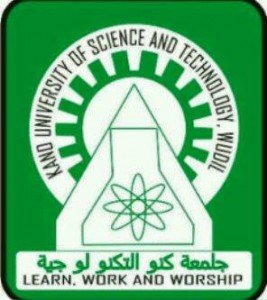

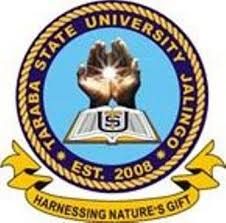
I can’t login to the school website to pay my acceptance fee please someone should help me out on what to do.
I have made payment and is telling me that I have not made payment