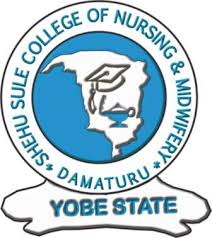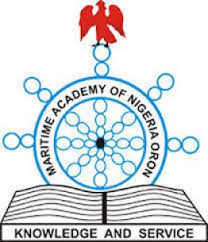Nuhu Bamalli Polytechnic (NUBAPOLY) Post UTME Admission Form 2020/2021 [ND Full-Time]
The Nuhu Bamalli Polytechnic (NUBAPOLY) Post UTME Admission Form for the 2020/2021 academic session has been released.
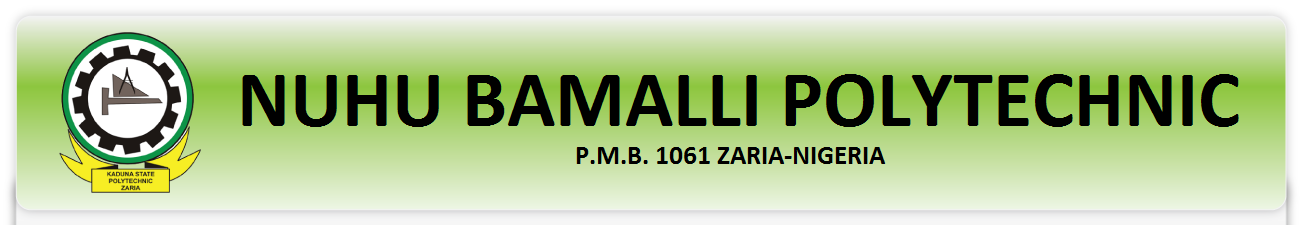
Applications are invited from suitably qualified candidates for admission into the Nuhu Bamalli Polytechnic (NUBAPOLY) National Diploma (ND) full-time programmes for the 2020/2021 academic session.
SEE ALSO: NUBAPOLY Courses.
Nuhu Bamalli Poly Post UTME Eligibility.
- The minimum UTME (Jamb) cut-off point (120 for ND and 100 for NCE) and above.
- Candidates who choose the polytechnic as First Choice are eligible to apply for the 2020/2021 Admission screening exercise.
- Candidates that indicated an interest in the Nuhu Bamali Polytechnic, Zaria as their 2nd Choice and 3rd Choice are also advised to change to 1st Choice.
- Candidates who applied for admission are STRONGLY advised to upload their SSCE/NECO/NABTEB/NBIAS results to the JAMB website (e-facility) at any nearest JAMB Accredited CBT Centre. Failure to do so would deny candidates admission.
- Only Candidates that participated in the Post-UTME exercise will be considered for admission into Nuhu Bamalli Polytechnic.
How to Apply for NUBAPOLY Post UTME Form.
All applicants are to make a payment of two thousand naira (N2,000.00) only for the Post -UTME online screening exercise. The Payment can be made through any Commercial Bank nationwide upon presentation of payment Slip generated from the Polytechnic Portal or directly pay online (web Payment.
Candidates are advised to provide authentic personal e-mail addresses and phone numbers for easy communication on their admission status.
Therefore, the applicants are to visit the school Post-UTME Portal (postutme.nubapoly.net) for instructions on the Post UTME online screening exercise.
- Go to Nuhu Bamalli Polytechnic post UTME portal at https://postutme.nubapoly.net/.
- Enter your JAMB No in the box provided on the left
- Click on the submit button to check if your data is submitted to us by JAMB
- If your information is found a Transaction ID would be generated for you.
- Click on Proceed to Payment link on your invoice. You can pay online or in any Branch of the major banks nationwide
- If your Payment is made in a Banks branch, you are to return to this portal and check your payment status
- If your payment is successful(Online or Bank branch), you would be asked to open a PUTME Screening account.
- For those who are applying through JAMB change of Institute, the Data is not immediately available. Therefore, If your data is not available you shall check again later.
In the process of opening your account PLEASE use a password that you would always remember DO NOT Disclose your password to anyone
Screening venues and dates will be communicated to registered candidates later via text or email.