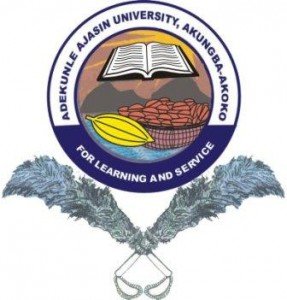Nigerian Navy Secondary Schools (NNSS) Admission Form for 2020/2021 Academic Session
The Nigerian Navy Secondary Schools (NNSS) Admission Form for the 2020/2021 academic session is out.
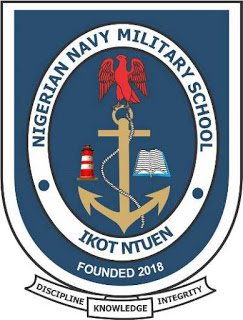
Admission forms into JSS1 in all Nigerian Navy Military School Ikot Ntuen for the 2020 /2021 academic session are now on sale.
How to Apply for Nigerian Navy Secondary Schools Admission Form.
The application for admission to the Nigerian Navy Secondary Schools starts with the purchase of this year’s NNSS application scratch card.
Walk into any of their designated outlets and ask to buy a NNMS Admission Portal scratch card. Pay the fee of ₦1,500 and you will be issued with a card. Gently scratch out the grey patch of the card to reveal your Serial number and your Personal Identification Number (PIN). Find below available scratch card sales outlets:
1 . NNSS Cards – F5 – NNS OFFA – SCHOOL OF HEALTH SCIENCE
2 . NNMS Cards – A – Abia -NNFLC Owerrinta
3 . NNMS Cards – B -Abuja – NUA Abuja
4 . NNSS Cards – F6 – NNPS OGHARA
5 . NNMS Cards – C – Abuja – NHQ
6 . NNMS Cards – D – Akwa-Ibom – NNMS Ikot Ntuen
7 . NNMS Cards – E – Bayelsa – HQ CNC
8 . NNMS Cards – F – Benue – NNPRS Makurdi
9 . NNMS Cards – G – Cross River – NNSS Calabar
10 . NNMS Cards – H – Cross River – ENC
11 . NNMS Cards – I – Cross River – NNS Victory
12 . NNMS Cards – J – Delta-Oghara – HQ LOG COMD
13 . NNMS Cards – K – Delta-Warri – NNS Delta
14 . NNMS Cards – L – Kaduna – AFDSS Jaji
15 . NNMS Cards – M – Ondo – NNSS Imeri
16 . NNMS Cards – N – Ogun – NNSS Abeokuta
17 . NNMS Cards – P – Rivers – NNSS Port Harcourt
18 . NNMS Cards – Q – Kogi – NNSS Okura-Lafia
19 . NNMS Cards – R – Kwara – NNSHS Offa
20 . NNMS Cards – S – Lagos Island – DNED
21 . NNMS Cards – T – Lagos-Apapa – WNC
22 . NNMS Cards – U – Lagos-Apapa – NAVTRAC HQ
23 . NNMS Cards – V – Lagos-Apapa – NNS Beecroft
24 . NNMS Cards – W – Lagos-Ojo – NNSS Ojo
25 . NNSS Cards – A0 – Directorate of Naval Education, 7th Floor, 1-3 Moloney St., Lagos Island
26 . NNSS Cards – A1 – Nigerian Navy Primary School Ojo Lagos
27 . NNSS Cards – A2 – Nigerian Navy Primary School, Mobil Road Lagos
28 . NNSS Cards – A3 – Nigerian Navy Primary School, Okokomaiko Lagos
29 . NNSS Cards – B1 – NNSS Ojo Lagos
30 . NNSS Cards – B2 – NNSS Ibara Abeokuta
31 . NNSS Cards – B8 – NNMS Ikot Ntuen
32 . NNSS Cards – B3 – NNSS Port Harcourt
33 . NNSS Cards – B4 – NNSS Akpabuyo Calabar
34 . NNSS Cards – B5 – NNSS Ogbomoso
35 . NNSS Cards – B6 – NNSS Imeri
36 . NNSS Cards – B7 – NNSS Okura-Lafia
37 . NNSS Cards – C0 – Candidate’s State’s Liaison Offices in Lagos
38 . NNSS Cards – D1 – Nigerian Airforce Primary School, Victoia Island Lagos
39 . NNSS Cards – D2 – Nigerian Airforce Primary School 1 Ikeja
40 . NNSS Cards – E1 – Command Children School, Yaba Lagos
41 . NNSS Cards – E2 – Command Children School, Ikeja Lagos
42 . NNSS Cards – E3 – Command Children School, Ojo Lagos
43 . NNSS Cards – F0 – Naval Unit Abuja
44 . NNSS Cards – F1 – NNS BEECROFT
45 . NNSS Cards – F2 – NNS DELTA
46 . NNSS Cards – F3 – Nigerian Navy Finance & Logistic School, Owerrinta Abia State
47 . NNSS Cards – F4 – NNS LUGARD
48 . NNSS Cards – F8 – NNS PATHFINDER
49 . NNSS Cards – F9 – NNS VICTORY
50 . NNSS Cards – G0 – HQ Naval Command Bayelsa State
51 . NNSS Cards – G1 – NNS JUBILEE, Ikot Ansa
Note the location from which you purchase your card (e.g. A1 – Nigerian Navy Primary School Ojo Lagos). This will be required during the online registration.
How to Apply Online:
- Candidates are to fill in the pin and serial numbers obtained from the scratch card to access their registration form.
- Click on the login tab of the Menu Bar and enter your scratch card details. Click on login to access your form.
- Start the registration by selecting and uploading the file containing your passport photograph, you will then be able to fill out your personal information, a secret question and its secret answer, your parent information as well as school information.
- Note that all pictures must be in JPEG, JPG or GIF formats and must be less than 20kB in size.
- Be sure to go over the completed the form for correctness before clicking on the submit button at the bottom of the page.
- Upon this submission, the form and your application is immediately sent to the navy entrance exam team with your registration number and your Exam Number now displayed on the page.
- You are then to print the exam docket as proof of successful registration, the print button for the exam docket is at the bottom of the page.
- Scroll down to the bottom of the page and click on this button. Make sure to save this slip and always remember the answer to your secret question.
- Also keep the phone number and email address of the Parent active for important information on your application may be posted through these.
- You may log in at anytime using your pin and serial number e.g. for your Interview Exam Number if successful in the Entrance Exam.
Deadline: Not Specified.

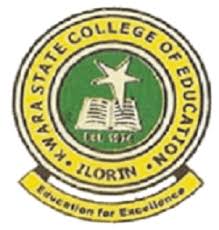
![Federal Poly Ilaro HND Admission Form [FT/PT] 2019/2020](https://eduinformant.com/wp-content/uploads/2017/10/Federal-Polytechnic-Ilaro.jpg)