UNILAG Student Portal – studentportal.unilag.edu.ng
University of Lagos, UNILAG Student Portal | UNILAG Online Student Application Portal Login / Registration for the fresh and returning students – studentportal.unilag.edu.ng

studentportal.unilag.edu.ng: The Authority of the University of Lagos, UNILAG has enabled the student portal. The Online Portal is created for formal and prospective students of the University to create an account or log in to perform certain academic actions at ease e.g. Course Registration, Fees Payment, Check Semester Result, View Admission List/Status, Acceptance Fees Payment Details, Transcript, View Academic Calander, Extra Credit Hours, Deferment of Admission and so much more.
As you can see, Student Portal is essential to both fresh and stale students of the University of Lagos (UNILAG).
UNIVERSITY OF LAGOS, UNILAG STUDENTS PORTAL
You can visit and Access the UNILAG Student Portal using a computer or mobile via the following link:
- UNILAG Student Portal: https://studentportal.unilag.edu.ng
- UNILAG Staff Portal: http://backup.unilag.edu.ng
- UNILAG Main Website: http://unilag.edu.ng
- UNILAG registrar email address: registrar@unilag.edu.ng
Recommended: List of courses offered in UNILAG
UNILAG CONTACT ADDRESS
University of Lagos,
Akoka-Yaba,
Lagos
Phone: 01-2802439
Email: informationunit@unilag.edu.ng
Web: www.unilag.edu.ng
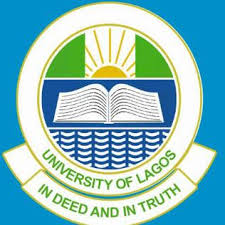
Pls y can’t I login to the portal,whenever I put my application number and password,it always saying application and password mismatch.pls wat can I do
Ur password is ur saw name and must be in small letters .
I haven’t gotten any SMS and eachtime I try to login into the student portal its says application and password mismatched that is for diploma
I can’t login to my portal its says username and password mismatched, I typed forgot password haven’t seen any SMS since then. I used the step by step guidelines for d student mail ,is incorrect.please what can I do
i cant start my exam
it is telling me error
Please
I’m trying to reprint so i can get my scheduled date and time for my post utme. I’ve done gone through every unilag website but no application concerning post utme. I don’t know what I’m doing wrong
What can I do, my utme no and password shows mismatch
Pls I’m having issues on generating my fees in my student portal, and i want to check my fees so i can pay my Undergraduate Obligatory fees but it’s not displaying once i click on generate fees on my dashboard it will display (0) fee created instead of displaying, pls kindly help me with the issue, THANKS
Good afternoon sir, please there’s an error on my course registration, instead of 2019/2020 session I’m having 2020/2021. How can correct this error. Thank
please does unilag accept nabteb