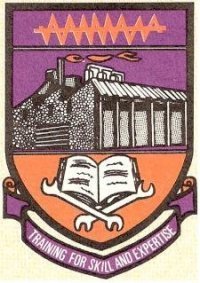UNICAL Admission List for 2020/2021 Academic Session
The University of Calabar (UNICAL) Admission List 2020/2021. The UNICAL Admission Lists have been released for the 2020 academic year.
The authorities of the University of Calabar (UNICAL) have released the first batch admission list of successful candidates at the university’s last Post UTME screening exercise.
Candidates who choose the University of Calabar and sat for the 2020/2021 PUTME screening exercise are by this notice, advised to check their admission status online.
admission list is simply the names of successfully admitted applicants offered provisional admission into an institution. Admission lists are usually released by institutions after the conduct of admission screening exercise.
How to Check UNICAL Admission List.
- Go to UNICAL admission status checking portal at http://myunical.edu.ng/post-utme/check-admission.aspx
- Login with the JAMB Reg Number to access your UNICAL admission status.
Successfully admitted candidates are advised to go to JAMB CAPS portal to ACCEPT or REJECT the offer
NOTE:
- Candidates whose names appear on this list are please advised to login to the JAMB portal to either ACCEPT or REJECT their admission offers within 72 hours from the date of this publication, failure which the admission may be REVERSED.
- Those YET-TO-BE admitted and whose scores fall within the approved cut-off mark with the required subject combination are advised to check the school portal regularly to know their admissions status.
- Candidates are advised to go on the Jamb portal to accept the admission if they have not done that already.
ALTERNATIVELY,
You can also access your UNICAL admission status from JAMB admission status checking portal, follow the procedure outlined below:
- Go jamb.org.ng/efacility.
- Login to your Jamb profile with your username and password.
- Scroll down then locate and click the ‘Check Admission Status‘ tab.
- Select your Exam year and Enter your registration number in the required columns.
- Finally, click on ‘Check Admission Status‘ to access your UNICAL admission status.


![Enugu State University of Technology (ESUT) Postgraduate Admission List 2023/2024 [1st, 2nd, 3rd & 4th Batch]](https://eduinformant.com/wp-content/uploads/2018/11/Enugu-State-University-of-Science-and-Technology-ESUT.jpg)
![Kwara State University Admission List [1st & 2nd Batch] 2019/2020](https://eduinformant.com/wp-content/uploads/2018/11/kwara-state-university.jpg)