UNIABUJA Admission List 2019/2020 Academic Session
University of Abuja Admission List 2018/2019 – Check UNIABUJA Admission Status. University of Abuja (UNIABUJA) Admission Lists has been released for the 2018/2019 academic year.
The management of the University of Abuja (UNIABUJA) has released the names of successful applicants offered provisional admission for the 2018/2019 academic session. UNIABUJA admission list has been successfully uploaded on the institution’s admission status checking portal.
UNIABUJA admission list is simply the names of successfully admitted applicants offered provisional admission into an institution. Admission lists are usually released by institutions after the conduct of admission screening exercise.
How to Check UNIABUJA Admission List
The University of Abuja Admission List is successfully uploaded online, to check your admission status follow the below lead from:-
- Go to UNIABUJA admission status checking website at https://portal.uniabuja.edu.ng/index.php/new/Checkadminstatus.
- Supply your JAMB registration number in the required column.
- Finally, click on ‘Check Admission Status’ button to access your UNIABUJA 2018/2019 admission status.
Candidates who have been offered admission are to proceed to JAMB CAPS and click”ACCEPT” or “REJECT” to indicate acceptance or rejection of the admission offer.
NB: Clicking”REJECT” is an indication that the offer of admission has been rejected by candidates.
ALTERNATIVELY,
You can also check your admission status on JAMB Admission Status Checking portal. Follow the procedure below:
- Go jamb.org.ng/efacility.
- Login to your Jamb profile with your username and password.
- Scroll down then locate and click the ‘Check Admission Status‘ tab.
- Select your Exam year and Enter your registration number in the required columns.
- Finally, click on ‘Check Admission Status‘ to access your UNIABUJA admission status.
Congratulations if your name is among the successful candidates in the undergraduate admission lists of University of Abuja (UNIABUJA).
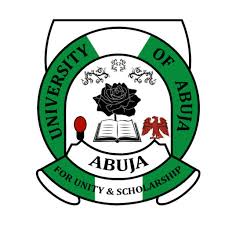






good day nice job. i will realy appreciate you for keeping me update. thanks.has uniabuja stop giving admission to 2021/2022 candidate