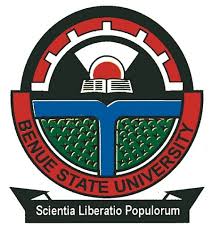FUDUTSINMA Registration Guidelines for 2018/2019 Academic Session
The Federal University, Dutsin-Ma (FUDUTSINMA) Registration Guidelines for the 2018/2019 academic session is out.
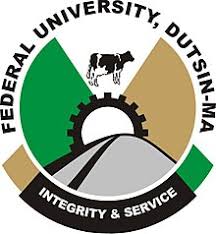
This is to inform the general public that the previously suspended payment and registration exercise of both returning and newly admitted students for 2018/2019 academic session has resumed.
FUDUTSINMA Registration Guidelines for Students.
- Go to your department to confirm the approved number/combination of courses for the given semester.
- Log in to http://portal.fudutsinma.edu.ng, and do the following:
- Next, Click on “My Modules”
- Then Click on “Course Outline”
- Then Select “View” on the appropriate Semester Registration
- You will find a list of Courses to be registered. Ensure that you select the check box next to each course you desire to register.
- Click on “Register” below
- Finally, click “Confirm” to confirm your registration. (Note that after confirmation, you can no longer make changes to your course selection).
- After confirmation, Logout
- After Semester Registration, Check back after 24hrs to see if your Registration has been approved.
- Once approved, Go to your department and collect a signed copy of your registration form and preserve a copy for yourself.
Note:
All students are advised to STRICTLY adhere to this schedule.
S.I.W.E.S Students are also expected to register for S.I.W.E.S.