FUAM Admission List [1st, 2nd & 3rd Batch] 2018/2019
The Federal University of Agriculture Makurdi Admission List 2018/2019 – Check FUAM Admission Status. The Federal University of Agriculture Makurdi (FUAM) Admission Lists has been released for the 2018/2019 academic year.
The management of the Federal University of Agriculture Makurdi (FUAM) has released the names of successful applicants offered provisional admission into undergraduate programmes for the 2018/2019 academic session.
admission list is simply the names of successfully admitted applicants offered provisional admission into an institution. Admission lists are usually released by institutions after the conduct of admission screening exercise.
How to Check FUAM Admission List Online
The Federal University of Agriculture Makurdi Admission List is successfully uploaded online, to check your admission status follow the below lead from:-
- Go to FUAM admission status checking portal @ http://entry.uam.edu.ng/checkadmission/.
- Enter your JAMB Number in the appropriate column.
- Finally, click on ‘Check Status’ to know your FUAM admission status.
Notes to admitted candidates:
- Successfully admitted candidates are to click here to Pay their Acceptance Fee. Follow the steps to proceed to make payments online or in the bank. Print the Invoice or copy the RRR and visit the nearest bank of your choice. Write the RRR on the teller. Request to make payment for University of Agriculture Makurdi using Remita.
- After making payment, click here to complete your admission acceptance process. Print your admission letter and acceptance letter, then go for screening.
Candidates who have been offered admission are to proceed to JAMB CAPS and click ”ACCEPT” or “REJECT” to indicate acceptance or rejection of the admission offer.
NB: Clicking ”REJECT” is an indication that the offer of admission has been rejected by candidates.
ALTERNATIVELY,
- Go jamb.org.ng/efacility.
- Login to your Jamb profile with your username and password.
- Scroll down then locate and click the ‘Check Admission Status‘ tab.
- Select your Exam year and Enter your registration number in the required columns.
- Finally, click on ‘Check Admission Status‘ to access your FUAM admission status.
Congratulations if your name is among the successful candidates in the undergraduate admission lists of the Federal University of Agriculture Makurdi (FUAM).

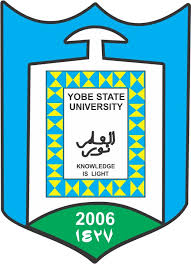
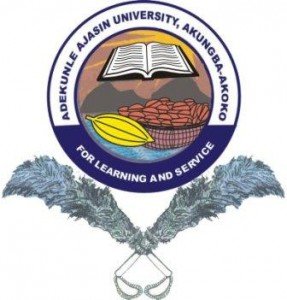

![ACEONDO NCE Admission Lists 2023/2024 [1st -5th Batch]](https://eduinformant.com/wp-content/uploads/2018/11/Adeyemi-College-of-Education.jpg)
![Federal Poly Nekede (ND Morning) Admission List [1st, 2nd & Supplementary] 2018/2019](https://eduinformant.com/wp-content/uploads/2018/07/Federal-Polytechnic-Nekede.jpg)