Federal Poly Nekede Notice to Students on Payment of School Fees & E-learning Enrollment
Federal Poly Nekede Notice to Students on Payment of School Fees & E-learning Enrollment.
Federal Polytechnic Nekede Owerri (FPNO) notice to ND and HND students on payment of school fees and enrollment on the E-learning platform.
A) If you are in ND 1 or HND 1, and you have not received the message to proceed to pay school fees after successfully submitting/uploading your documents online, do the following.
1) Send your application number and O’level Verification RRR number to the ICT email – “studentenquiries@fpno.edu.ng” to quickly resolve whatever is causing the delay.
2) If you cannot log in into your dashboard, and you have forgotten your password, follow these simple steps to recover your password.
- On the Login page, click on the button: Forgot your password-Click here
- It will take you to the password recovery page, Enter your phone number here.
- Click on the button: Retrieve Password
- This will send a password reset code to your phone number.
- Go back to the login page
- Login with the new password sent to you.
- It will lead you to a page to change your password.
- Change the given password.
3) You must pay your school fees and register your courses online to be able to get access to the E-learning platform which is the only available means to deliver lectures in preparation for the exams.
B) If you are in ND2 and HND2, proceed and pay your fees and get ready to enrol in the E-learning platform. If you have forgotten your portal password, follow these steps to recover your password.
- On the Login page, click on the button: Forgot your password-Click here
- It will take you to the password recovery page, Enter your phone number here.
- Click on the button: Retrieve Password
- This will send a password reset code to your phone number.
- Go back to the login page.
- Login with the new password sent to you.
- It will lead you to a page to change your password.
- Change the given password.


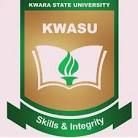

![YABATECH Notice to 2019/2020 Post UTME Candidates | [Deadline to Upload O’Level Results]](https://eduinformant.com/wp-content/uploads/2018/11/Yaba-College-of-Technology.jpg)
