Akanu Ibiam Federal Poly ND Part-Time Admission Form 2020/2021
Akanu Ibiam Federal Polytechnic ND Part-Time Admission Form for the 2020/2021 academic session has been released.
Applications are invited from suitably qualified candidates for admission into the Akanu Ibiam Federal Polytechnic, Unwana, Part-Time National Diploma (ND) programmes for the 2020/2021 academic session.
SEE ALSO: Akanu Ibiam Federal Poly ND Full-Time Admission Form 2020/2021.
Akanu Ibiam Federal Polytechnic Unwana ND Part-Time Courses.
- Business Administration and Management,
- Office Technology and Management,
- Library and Information Science,
- Accountancy,
- Public Administration,
- Marketing and Computer Science.
Unwana ND Part-Time Admission Requirements.
- Candidates for Part-Time National Diploma programmes will apply to JAMB with a fee of three thousand, five hundred Naira (N3,500.00) only. Thereafter, the candidate can apply for admission using the JAMB Registration Number issued by JAMB. Part-Time National Diploma candidates are not required to have written the UTME.
- Qualification: O’Level certificate and requirement(s) as specified in JAMB.
How to Apply for Akanu Ibiam Federal Poly Unwana ND Part-Time Admission Form.
Applicants should visit the Polytechnic’s Website: and complete the on-line Admission Screening Application Form.
The Application Fee for ND part-time is Five Thousand Naira (N5,000.00).
Candidates should pay the Screening Application Fee through the Akanu Ibiam Federal Polytechnic, Unwana Remita Platform in any bank in Nigeria.
1. Candidates should visit the school website: http://portal.polyunwana.net/screeningapplication.aspx.
2. Under Application forms/Results, click on Online Application Forms.
3. Select your programme type and provide your ND REG No/Phone No, fill in your detail ACCURATELY and click the “sign-in” button.
4. Print the Invoice page that pops out.
5. Proceed to the bank(any commercial bank) with the print-out and make your payment using the Remita RRR Generated.
6. After the payment, Return to the portal and click the “Apply Now” Button
7. Select the Application Type and Supply your RRR
8. Proceed to fill your details accurately.
Deadline: Not Specified.
![Akanu Ibiam Federal Poly Unwana Academic Calendar 2019/2020 [REVISED]](https://eduinformant.com/wp-content/uploads/2019/07/Akanu-Ibiam-Federal-Polytechnic.jpg)
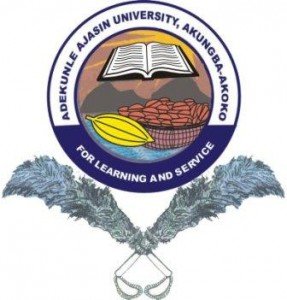
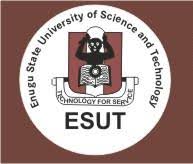
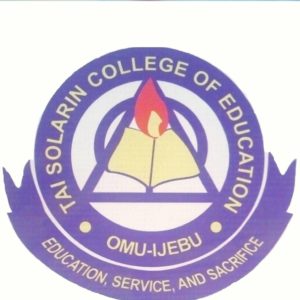

![AFIT Post UTME & DE Screening Form [Degree & ND] 2023/2024](https://eduinformant.com/wp-content/uploads/2018/11/Air-Force-Institute-of-Technology-AFIT.jpg)
